The Ultimate Guide to PDF Parsing 2024


Table of Contents
- What is PDF Parsing?
- The Complexity of PDF Files
- Common Use Cases
- Real-World Example: Invoice Processing
- Enhancing Data Accuracy with Validation
- Integrations for Seamless Operations
What is PDF Parsing?
PDF parsing refers to the process of extracting data from PDF files. Unlike other file formats, PDFs are designed to display content consistently across different platforms, making them less flexible when it comes to data manipulation. PDF parsers like DocsParse allow you to automatically extract specific data fields, tables, or text from a PDF file, converting them into a more usable format such as CSV, JSON, or XML.
The Complexity of PDF Files
One of the reasons PDF parsing is so challenging is due to the way PDF files are structured. Unlike HTML or XML files, which are markup languages that describe the structure and content of a document, PDF files are essentially a collection of instructions for drawing the document on a page. This means that while a PDF file may look like it contains text, tables, and images, these elements are not inherently structured in a way that makes them easy to extract.
For example, a table in a PDF file may appear as a series of text boxes positioned in a grid layout. To a human reader, it's obvious that these text boxes form a table. However, a machine sees them as independent text elements with no inherent relationship to one another. DocsParse overcomes these challenges by using advanced algorithms that recognize and reconstruct the logical structure of a PDF file.
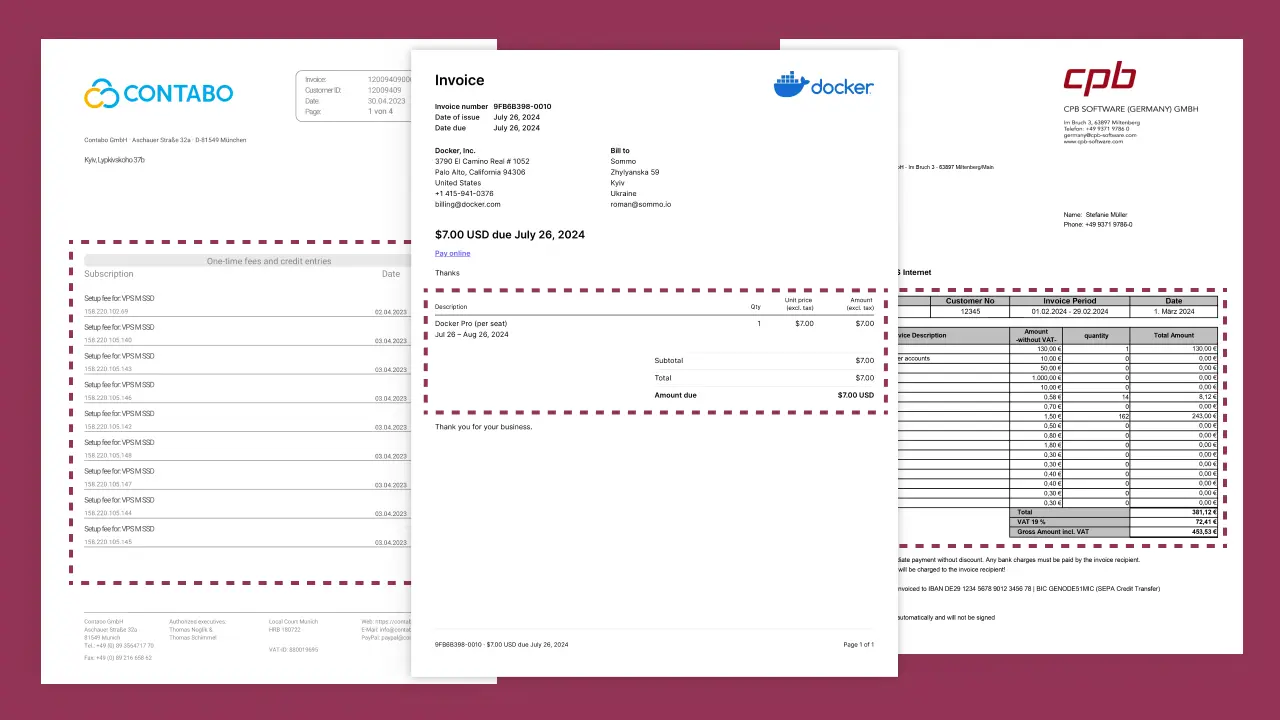
Common Use Cases
PDF parsing is a versatile technology that can be applied in numerous contexts. Some of the most common use cases include:
- Invoice Processing: Automatically extract invoice data such as dates, amounts, and vendor details. This is especially useful for accounting departments that handle large volumes of invoices on a regular basis.
- Contract Management: Pull out contract terms, dates, and parties involved for easy management. Law firms and corporate legal departments often use PDF parsers to keep track of contract details and ensure compliance.
- Survey Data: Extract answers from PDF-based surveys and compile them into a database. This is a common requirement for market research firms and academic institutions that conduct surveys in PDF format.
- Healthcare Records: Extract patient information, medical history, and treatment details from PDF documents. Hospitals and clinics can use this data to streamline patient record management.
- Financial Reports: Pull financial data from PDF reports and integrate it into financial analysis software. This is particularly useful for investment firms and financial analysts who need to process large volumes of financial documents.
Why Choose DocsParse for PDF Parsing?
When it comes to PDF parsing, DocsParse stands out for several reasons:
1. Accuracy
Our advanced algorithms ensure that data is accurately extracted, reducing errors and inconsistencies. Whether you're dealing with complex tables or intricate text formatting, DocsParse handles it with ease. Accuracy is critical in contexts like financial reporting or legal document management, where even a small mistake can have significant consequences.
2. Customization
With DocsParse, you can customize the parsing rules to fit your specific needs. Whether you need to extract data from structured or unstructured PDFs, our tool allows for detailed configuration. This means you can tailor the parsing process to handle documents with unique layouts or content structures, ensuring that you get exactly the data you need.
3. Ease of Use
You don't need to be a tech expert to use DocsParse. Our intuitive interface guides you through the setup process, so you can start extracting data in no time. Even if you've never used a PDF parser before, you'll find DocsParse easy to navigate, with clear instructions and helpful prompts at every step.
4. Scalability
Whether you're processing a handful of documents or thousands, DocsParse scales with your needs. Our cloud-based platform ensures that your parsing operations run smoothly, regardless of volume. This is particularly important for businesses that experience fluctuations in document processing needs, such as seasonal peaks in invoice processing or large-scale data migration projects.
5. Security
Security is a top priority for DocsParse. We understand that the documents you process may contain sensitive information, and we've designed our platform with robust security features to protect your data. All files uploaded to DocsParse are encrypted, and we adhere to strict data privacy regulations to ensure that your information remains secure.
6. Support
Our customer support team is here to help you get the most out of DocsParse. Whether you need assistance with setting up your parsing rules or have questions about integrating DocsParse with other tools, our support team is available to provide expert guidance.
How DocsParse Simplifies Complex Workflows

For many organizations, the process of extracting data from PDFs is just one step in a larger workflow. For example, an accounting department might need to extract invoice data from PDFs, validate it against existing records, and then import it into an accounting system. DocsParse simplifies these workflows by integrating seamlessly with other tools and platforms, allowing you to automate end-to-end processes.
Real-World Example: Invoice Processing
Consider a company that receives hundreds of invoices each month, all in PDF format. Manually entering the data from these invoices into an accounting system would be a time-consuming and error-prone process. With DocsParse, the company can automate this process. Here's how it works:
- Upload PDFs: The company uploads the invoice PDFs to DocsParse.
- Define Scheme: They define parsing scheme to extract specific data points such as invoice number, date, amount, and vendor.
- Run the Parser: DocsParse processes the PDFs and extracts the relevant data.
- Export Data: The extracted data is exported to a CSV file, which can then be imported into the company's accounting software.
- Automate the Workflow: Using integrations with tools like Zapier, the company can automate the entire process, from receiving the invoice to updating the accounting records.
Enhancing Data Accuracy with Validation
In some cases, the data extracted from a PDF may need to be validated before it can be used. For example, an invoice might contain a total amount that needs to be cross-checked against the sum of the individual line items. DocsParse includes built-in validation features that allow you to check for inconsistencies and ensure that your data is accurate before it's exported.
Integrations for Seamless Operations
DocsParse seamlessly integrates with a variety of platforms and tools, allowing you to incorporate PDF parsing into your existing workflows without disruption. Some of the integrations available include:
-
Zapier: Automate workflows by connecting DocsParse with over 2,000 apps, including project management tools, CRM systems, and more. Zapier Integration.
-
Make.com: Create complex automation scenarios and connect DocsParse with hundreds of apps and services for powerful, customized workflows. Make.com Integration.
-
Google Drive: Save parsed documents directly to your Google Drive, making it easy to access and share files across your organization. Google Drive Integration.
-
Dropbox: Store your extracted data securely in Dropbox and ensure that it's backed up and accessible from anywhere. Dropbox Integration.
Get Started with DocsParse Today
Ready to simplify your document processing? DocsParse is designed to make PDF parsing easy, accurate, and scalable, no matter what industry you're in. Whether you're dealing with invoices, contracts, surveys, or any other type of PDF document, DocsParse can help you extract the data you need, fast.